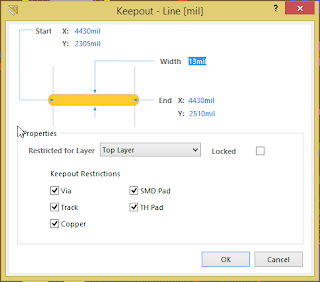Release Notes
New Features and Improvements
#23529 PCB - Restored "Split Plane" menu item (Tools > Split Plane).
#23052 Schematic - Properties Panel for Bezier curves was implemented.
#22801 Schematic - Restored the Default settings for several primitive types, including: Designator, Harness Connector Type, Sheet Symbol Designator, and others.
#20518 Draftsman - Added ability to save the custom table in a sheet template and a document template.
#22363 Improved icons alignment for pop-up selector on HiDPI.
Data Management
#23670 Data Management - Fixed bug where the Custom Database Parts were not available in the ActiveBOM.
#23636 Data Management - Fixed bug where PCL was not updated in the ActiveBOM in the case of delete item in the PCL.
#23405 Data Management - Fixed bug in the Vault Explorer where it was not possible to switch in the next page.
#23294 Data Management - Fixed bug where the Incorrect behavior of Vault Explorer that was opened as Components panel.
#23262 Data Management - Fixed regression where Multi-selection in .BomDoc was playing some time after selecting BOM items if 'Cross Selection' mode was ON.
#23294 Data Management - Fixed bug that caused the Vault Explorer to be opened as Components panel.
#21056 Data Management - Fixed bug where multiple "GetALU_Items" requests occured that lead to the hanging of AD after release or opening for editing component in a large DB.
Bug fixes
#22651 PCB - Fixed bug where Route Tool Path layer name in Outputs and Panels did not correspond to the displayed one in the PCB Editor.
#23185 PCB - Fixed regression where changing hotspot snap while dragging designator moved it to the current layer.
#23139 PCB - Fixed bug that made it difficult to see which layers were checked in "Rules" > "Layers".
#23285 PCB - Fixed bug where a selection of nets in PCB Panel did not work with Pre-selection filter.
#23554 PCB - Fixed regression that did not allow a polygon to be flipped during pasting.
#22109 PCB - Fixed regression that caused text to become invisible after changing focus on Import from AutoCAD window on PCB and PCBLib.
#22204 PCB - Fixed crash that occurred during rebuilding nets in the PCB editor.
#23382 PCB - Fixed bug where an Access Violation error occurred in module ADVPCB.dll when opening or creating PcbDoc with active localization options for Chinese menu and form.
#23609 Interactive Properties Panel - Fixed bug where the radius was displayed in Round Pad graphics instead of actual X and Y size properties.
#23648 Interactive Properties Panel - Fixed regression where "Value cannot be null" exception occurred when multi-selection contained "No ERC" and another object had a grid entry.
#23524 Interactive Properties Panel - Fixed bug where "Stroke Width" value was applied to text and vice versa in "Leader Dimension" - therefore it was not possible to change Leader text.
#23178 Interactive Properties Panel - Fixed regression where the error "Value cannot be null. Parameter: o" appeared when the ellipse button on the right side of the coordinate value of the guide manager was clicked.
#23253 Interactive Properties Panel - Fixed bug where Parameter Value was not active by default when Parameter properties was opened.
#23243 Interactive Properties Panel - Fixed regression where text was not selected and the cursor was at the end of the text on the parameter in the list.
#23118 Interactive Properties Panel - Fixed regression that made it impossible to add any content to the Custom Column for the Drill Table on a PCB.
#22614 New Graphic Engine - Fixed bug where some surfaces of 3D models were always dark or invisible regardless of lighting point location.
#23567 New Graphic Engine - Fixed regression where Antialiasing was broken in 2D mode.
#20184 New Graphic Engine - Fixed bug where "3D Body Placement" and "Measure 3D Objects" tools could not select a point on the 3D model in Orthographic projection.
#23333 New Graphic Engine - Fixed regression where 3D models disappeared in PCB Library when using the "Align Face with Board" tool.
#23321 New Graphic Engine - Fixed regression where polygons were not updated after Net Color Override options were changed.
#19079 New Graphic Engine - Fixed bug where the cursor becomes the board rotation axis while switching to the layer set when the "View From Bottom Side" option from the pop-up menu was enabled.
#23638 Multi-board Schematic - Resolved an issue where the wrong data in a "Net Name" appeared in exported excel data after generating XLSX report from Connection Manager.
#22664 Multi-board Schematic - Fixed bug where the rotated text changed location after loading manual template ( * .SchDot ).
#22698 Multi-board Schematic - Fixed bug where the "Exception has been thrown by the target of an invocation" error occurred when loading specific template (.*SchDoc).
#23578 New UI - Resolved an issue with unreadable text in dialog windows "Violations Details" (OS Windows 7 classic theme).
#23385 New UI - Fixed regression in Parameter Manager that caused a selected cell’s row and column to appear as if they were empty and there were no stripes in the cells. Only the selected cell appeared with stripes.
#23426 Draftsman - Fixed regression where "Apply changes to all instances of same BOM item" option did not work.
#16514 View Configuration Panel - Fixed bug in General Settings where actual grid colors were not displayed in the panel.
#23551 Fixed regression that caused the loop error message to appear if unable to create a backup directory.
#22371 Fixed regression when opening AD with a previously open custom project caused a 'Cannot focus a disabled or invisible window...' error crash.
#21736 Fixed regression where Sheet Symbol Name did not load its preferences from defaults.
#22875 Fixed regression in PCB where HUD was missing in PCB editor when performing "Move" commands.
#23203 Fixed regression where a phantom object appeared in a PCB Footprint when opening a design form AD17.
#23006 Fixed regression where nets on child sheets were not included to "Net Class" if it was defined by "Parameter Set" directive on the top level sheet.
#21830 Fixed regression where 3D Navigator configuration could not be set and defaults were corrupted.
#23361 Fixed bug where redundant connection lines went out of the working area on a particular PcbDoc.
#23363 Fixed bug where the correct synchronization between property "Locked" in the "SCHLIb List" panel and the "Properties" panel for the same parameter was missing.
#23633 Fixed bug where the Multi-board schematic did not work with Altium Designer SE license.
#23296 Fixed bug that caused a Vertical resizing limit for the "Project Options" dialog.
#23483 Fixed bug that caused a "DXGI_ERROR_DEVICE_REMOVED in F3D.TengMain.BeginRender" crash.