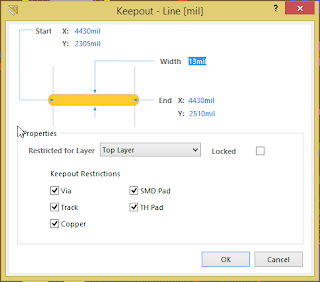You can install Altium Designer version 17.1.5 (build 472) from the Download section of the Altium website.
Please note that a new installation is required for Altium Designer 17.1
The key concept of this release is stabilization of 17.0 version. The major accent has been made on the Bugs fix. Besides that, several existing tools were slightly improved, such as Keepout, Violation, Accordion. As well as Draftsman drawing editor tool has undergone several major improvements as drawing performance, Increased the number and flexibility of settings in current instruments, added the ability of placement new Isometric view.
What’s New
Allow selected DRC violations to be waived and document the waived violations (BC:219)
The main benefit is the ability to exclude existing/formal DRC errors from the further checks and thereby ensure the project’s releases in Vault. Each Design Rule Violation can be excluded from further checks. A waived violation includes the information about the reason this particular violation has been excluded and author info. All waived violations will not appear in further check results (Messages Panel) and won't block the project release in a Vault, but will be added to the violations report.
Support for object specific keepouts (BC:1424, BC:3483)
Various topological objects on a board can have personal limitations/restrictions. For example, vias could be prohibited in one board region, but tracks could be allowed at the same time. The Keepout primitive has an additional setting now, which determines types of objects to which the restriction applies.
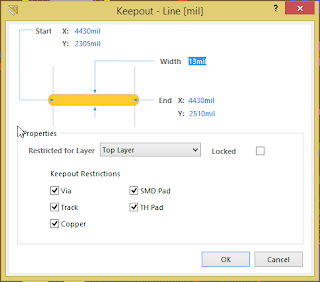
Important Notice: The Keepout primitive cannot be added as a regular primitive now! Only the following menu command can be used for adding the Keepout: Place > Keepout. The target layer, where this limitation applies, can be set after the placement of the keepout. Starting with this release, there is no Keepout option in the properties of regular primitives, and vice versa, there is no ability to select a net, a mask or a solder paste in Keepout properties.
Backward Compatibility: All objects with the Keepout option turned on will be converted to Keepout primitives when the board is opened with this version of Altium Designer.
Other improvements
Draftsman
- Performance - re-implementation on DirectX (significantly improved the speed of scaling, panning, and moving the complex views in a drawing).
- Isometric view (BC:6632). The new type of view allows displaying the board from different sides of an isometric projection.

- Ability to split a BOM into several tables (BC:6704)
- When used a document's template, new pages are created for each new BOM table
- Each BOM can be split into a several tables which could be placed on different sheets of the document
- Manual control of the title position for drawing view
- Added Component Parameters as a source for a callout
- Added ability to enable fill, change fill color, and set transparency for circular and rectangular shapes
- Added ability to display and configure footprint parameters in Assembly view; analogous with existing Designator automatic positioning
ActiveRoute
- Added support of Rooms when routing diff pairs
- Prevents splits into diff pairs
- Improved diff pair quality
- Increased max Route Guide width to 3x
- Route Guide: Left arrow = min width; right arrow = max width
- Gloss is applied to tracks outside Route Guide
Gloss
- Updated selection principles to allow the selection of a pin or a via to signify an end of the desired section
- Tries to repair dangerous pad entries. Corner must be disabled in SMD Entry rule, and the setting in the SMD To Corner rule is taken into account
- Uses preferred gap, where possible, when glossing a diff pair
- Fixed glossing issues on pin swapping subnets. Gloss now treats Subnet Jumper tracks as fixed
- Added support for room-based rules. Gloss now adheres to Clearance and Diff Pair Routing rules scoped to rooms
#13712 Draftsman - Added support for isometric view in Draftsman document (BC:6632).
#13755 Draftsman - Added ability to split a BOM into several tables (BC:6704).
#13956 Draftsman - Added ability to manually position the Designator in an Assembly View (BC:6733).
#15131 Fixed bug that caused tenting on thermal vias to stay on the original side, rather than following the component which was moved to the bottom side (BC:3647).
#15134 Added support for hide/show Mechanical Layers 17-32 from a script (BC:310).
#15679 Added support for object specific keepouts (BC:1424, BC:3483).
#15835 Draftsman - Added support for variant parameters (BC:6647).
#15836 Draftsman - Added support for a variant selection of a Draftsman document in an OutJob (BC:6869), and support for variant-based objects, such as special strings (BC:6690).
#15897 Added support to allow users to waive selected violations after DRC and to document the waived violations (BC:219).
#16916 Rounded the solder mask expansion for rectangular pads, so they match polygon pour rounded shapes in order to avoid exposing copper in the corners (BC:7660).
#17286 Added "Use Left/Right selection" option to DXP preferences. When this option is checked OFF, the selection should always be 'inside area' like in AD 16.1 (BC:7292).